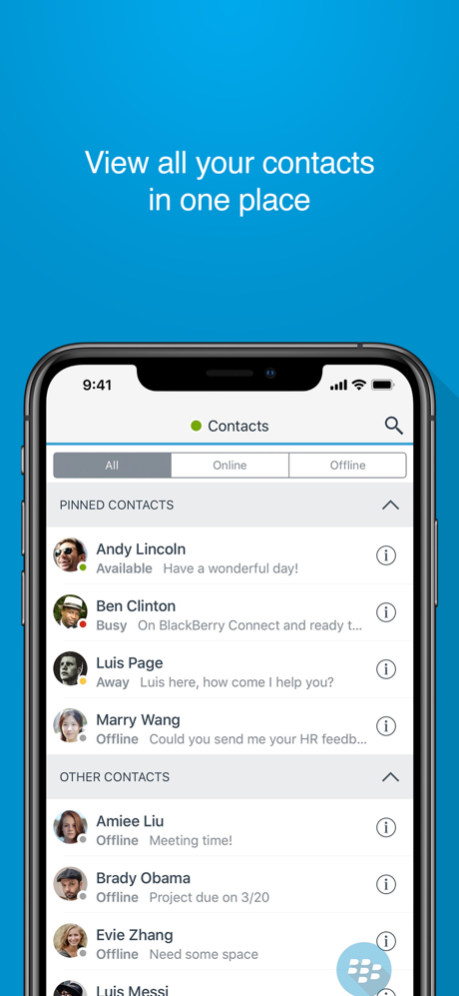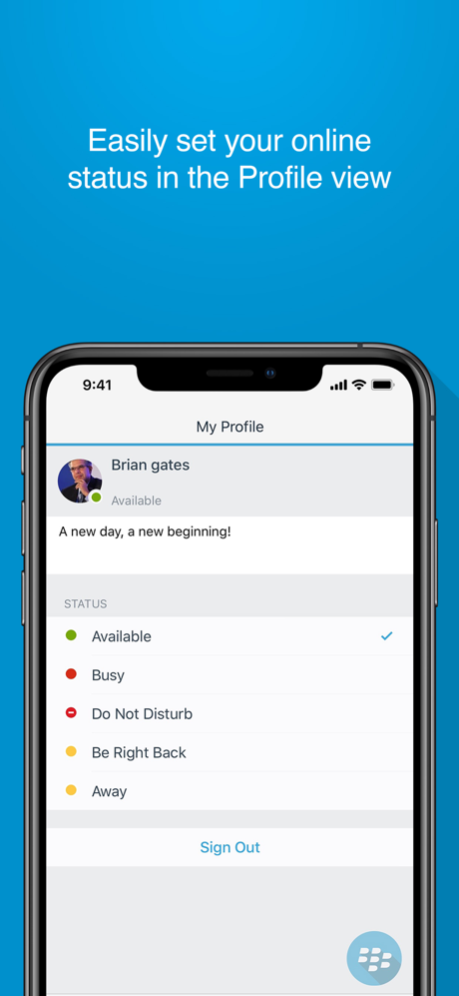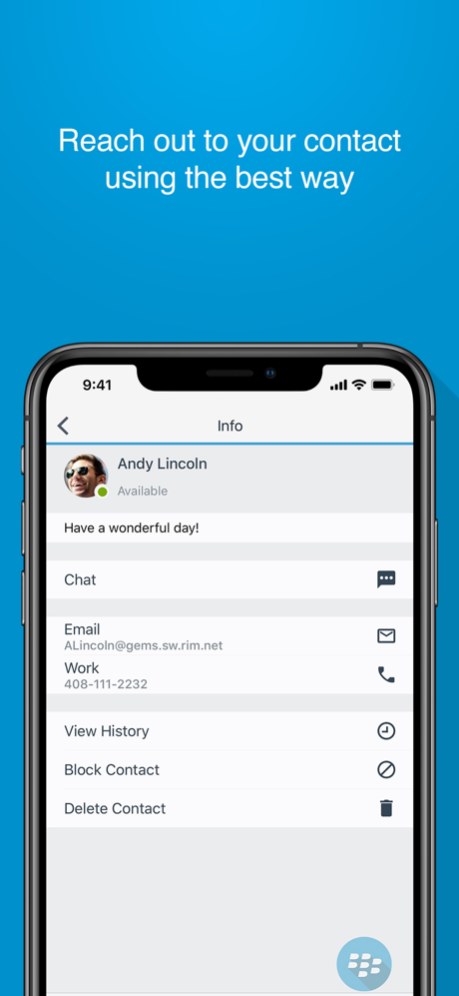BlackBerry Connect 3.14.1
Free Version
Publisher Description
IMPORTANT NOTE: The BlackBerry Connect application will not operate without the necessary back-end software. Please contact your IT administrator for a username and password.
BlackBerry Connect™ is an enterprise instant message (IM) and presence application that improves communication and collaboration while simultaneously protecting corporate data and respecting employee privacy. BlackBerry Connect extends corporate instant messaging platforms like Microsoft Lync and OCS to market leading mobile devices without requiring a VPN, firewall holes or servers in the DMZ. It provides instant messaging, presence, and corporate directory lookup from an easy-to-use interface.
End User Features:
•Keep personal contacts and IMs private
•View colleagues’ real-time availability via presence
•Select the best way to communicate – IM, email*, or a phone call
•Receive message alerts and notifications, even when the app is in the background
•Search corporate directory for a contact
•Manage multiple chats in conversation view
•Use swipe cell for quick actions on contacts view
•View contacts by groups and favorites
•Search conversation history, even in offline or airplane mode
•Set presence status and personal message
•Set alert and away preferences
•Automatically optimized client for iPhone or iPad
•Retina display support
IT Features:
•Protect corporate data in motion and at rest with military-grade encryption
•Secure the corporate network by not requiring firewall holes or servers in the DMZ
•Configure granular security policies such as strong password requirements
•Prevent data leakage by disabling cut/copy/paste and separating work and personal contacts
•Remote lock or wipe corporate data while preserving personal information
•Detect and prevent jailbroken devices from connecting to the corporate network
•Integrates with other Good mobile collaboration solutions, providing seamless and secure end-to-end business workflow
*Require BlackBerry Work
Please Note: BlackBerry Connect is not compatible with iPod Touch
Nov 6, 2023
Version 3.14.1
-Bug fixes
About BlackBerry Connect
BlackBerry Connect is a free app for iOS published in the Office Suites & Tools list of apps, part of Business.
The company that develops BlackBerry Connect is BlackBerry Corporation. The latest version released by its developer is 3.14.1. This app was rated by 1 users of our site and has an average rating of 3.5.
To install BlackBerry Connect on your iOS device, just click the green Continue To App button above to start the installation process. The app is listed on our website since 2023-11-06 and was downloaded 498 times. We have already checked if the download link is safe, however for your own protection we recommend that you scan the downloaded app with your antivirus. Your antivirus may detect the BlackBerry Connect as malware if the download link is broken.
How to install BlackBerry Connect on your iOS device:
- Click on the Continue To App button on our website. This will redirect you to the App Store.
- Once the BlackBerry Connect is shown in the iTunes listing of your iOS device, you can start its download and installation. Tap on the GET button to the right of the app to start downloading it.
- If you are not logged-in the iOS appstore app, you'll be prompted for your your Apple ID and/or password.
- After BlackBerry Connect is downloaded, you'll see an INSTALL button to the right. Tap on it to start the actual installation of the iOS app.
- Once installation is finished you can tap on the OPEN button to start it. Its icon will also be added to your device home screen.